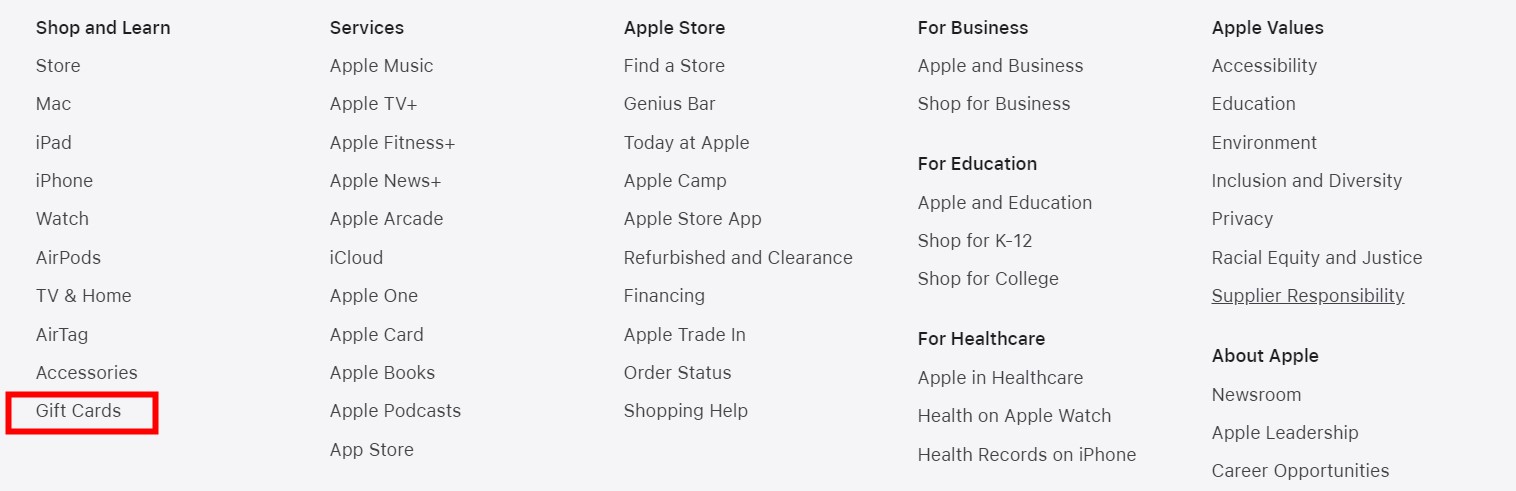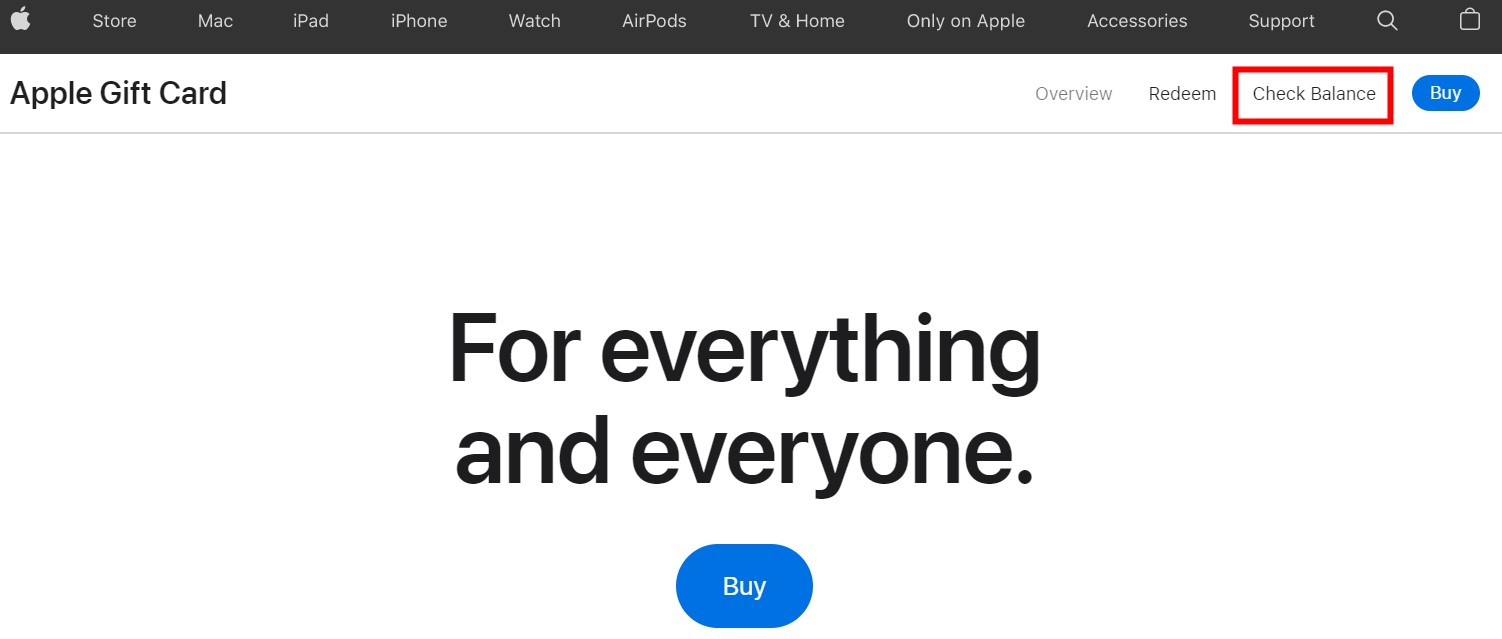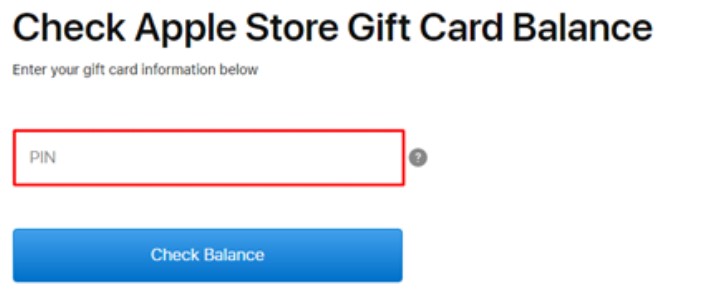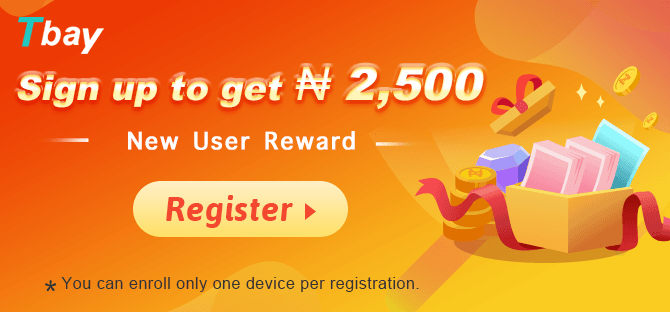How to Check Apple Gift Card Balance in 2022
Apple gift card and iTunes gift card are both offered by Apple, you can use it to buy products in an Apple Store or online at apple.com, including Apple Watch, iPhone, Mac, or headphones, accessories, etc. iTunes gift card can be also used for a variety of things, it is possible to buy apps, movies, iBooks, and other media from the App Store and iTunes. Before you use it, you should know the balance of your card. This article is going to tell you how to check your Apple gift card balance instantly.
How to Check Apple Gift Card Balance
You can check your Apple gift card balance online or by calling Apple Support. Just follow the steps below.
Check Apple Gift Card Balance at apple.com
Step 1: Visit Apple website, scroll down the page, and click on 【Gift Cards】.
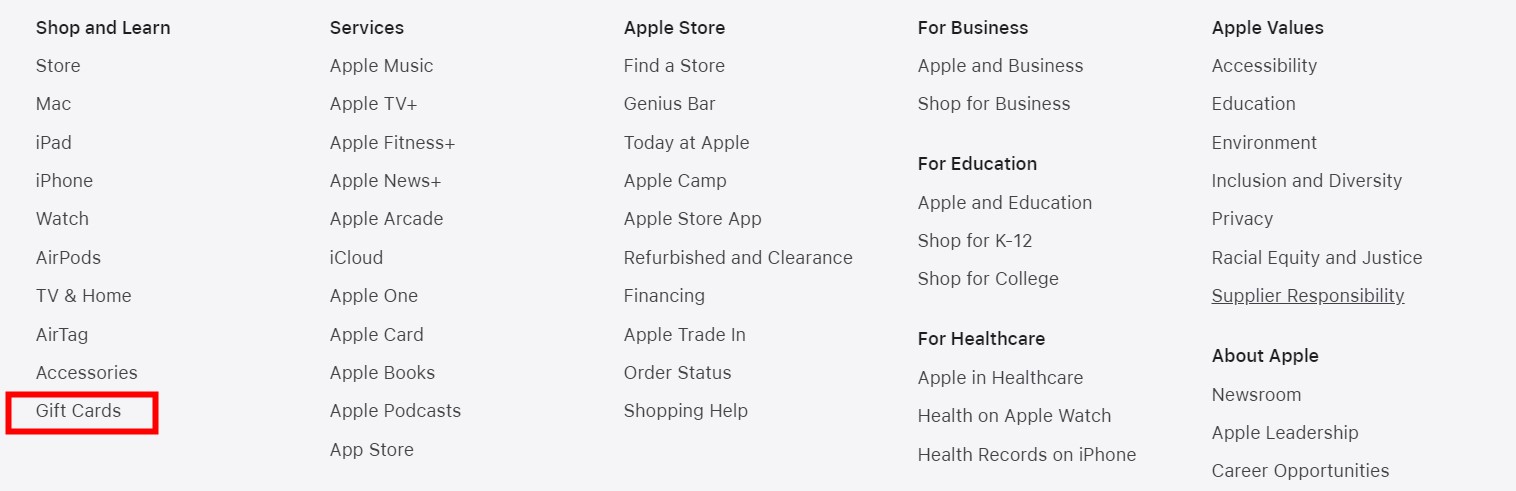
Step 2: On the upper right corner, click on 【Check Balance】.
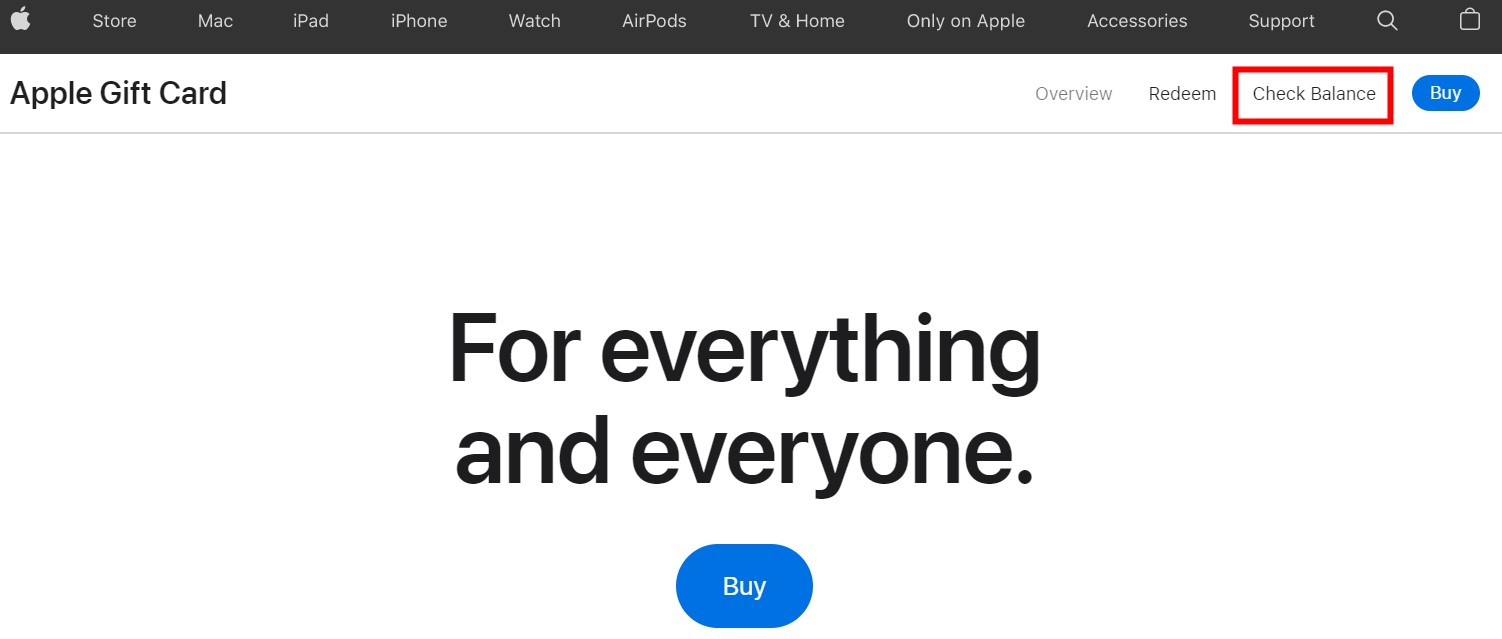
Step 3:Log into your account and input your Apple Store Gift Card “PIN”.
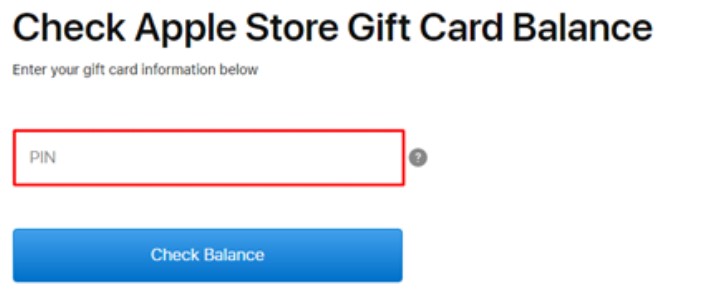
Check Apple Gift Card Balance by Customer Support
You can also call (800) MY–APPLE (800–692–7753) to Apple customer support for checking your gift card balance.
Apple Gift Card Redemption & Activation
If you want to activate your Apple Store gift card, you must have the iTunes app and log in to your Apple account.
As soon as you log in, select "Store". Then select "Redeem" after that.
It is essential to know that your Apple gift card matches your region/country.
How to Sell Apple Gift Card for Cash Instantly
If you want to sell gift cards for Naira instantly, you should consider Tbay. It is a reliable and professional platform where you can sell gift cards for cash easily. If you have a 100 CHF Apple gift card, you can sell it for about 54,176 Naira, €100 you can get 52,328 Naira on Tbay.
Come to Vist Tbay and Get Started.
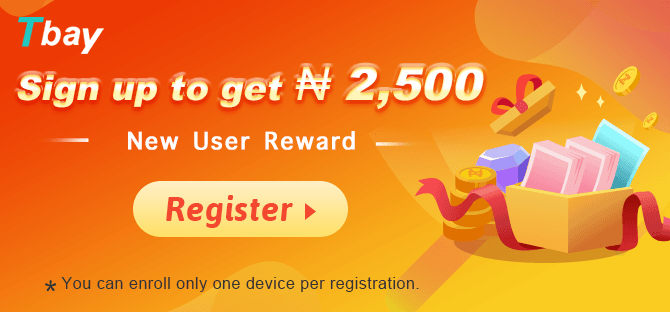
Join us now
Email: [email protected]
Tbay Website: https://h5.tbay.store
Wechat: T_bay01
Facebook: Tbay
Whatsapp: +8615658115260
Tbay App: Google Play Store & App Store

![]() 出售礼品卡
出售礼品卡
![]() 购买礼品卡
购买礼品卡
![]() 发布广告
发布广告
![]() 我要出售
我要出售
![]() 我要购买
我要购买
![]() 发布广告
发布广告
![]() 邀请好友
邀请好友
![]() 瓜分Points
瓜分Points
![]() 博客
博客
![]() 帮助中心
帮助中心
![]()

![]() Facebook
Facebook
![]() Twitter
Twitter
 Facebook
Facebook
 Twitter
Twitter