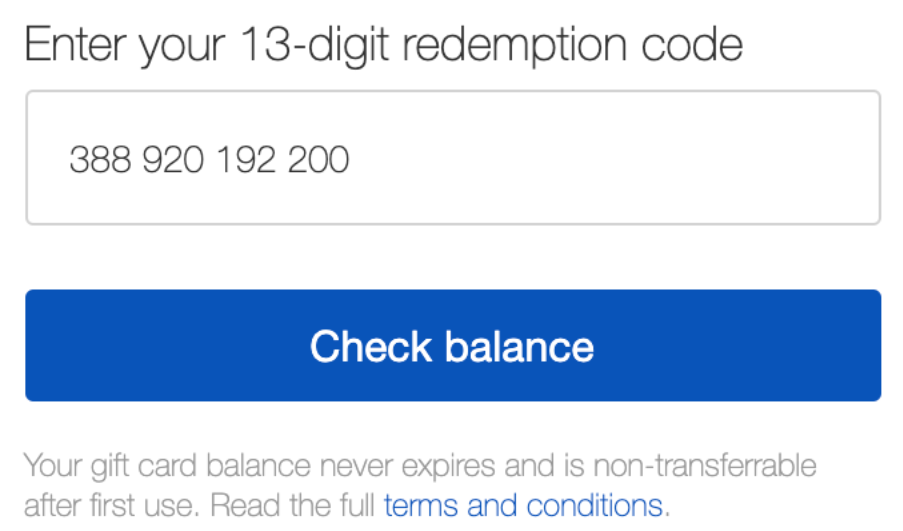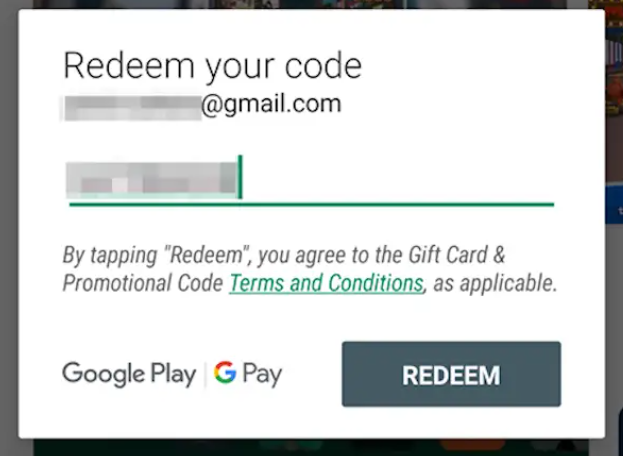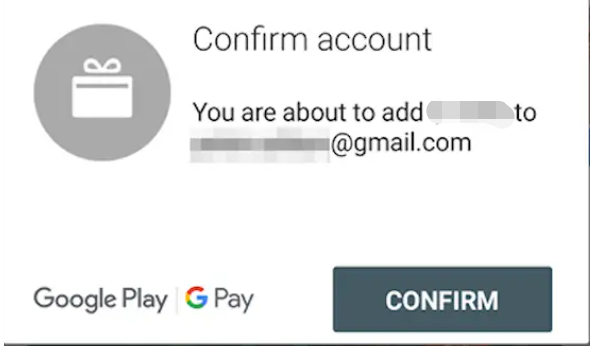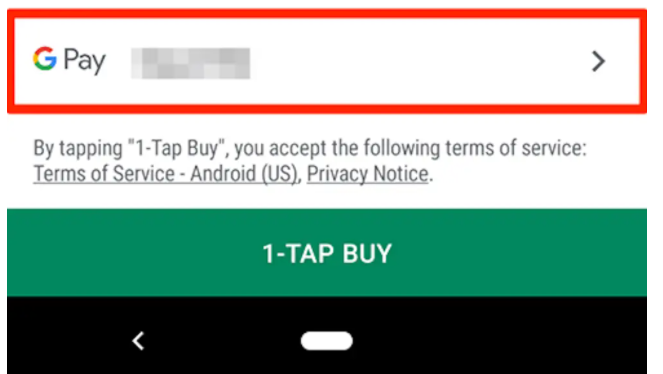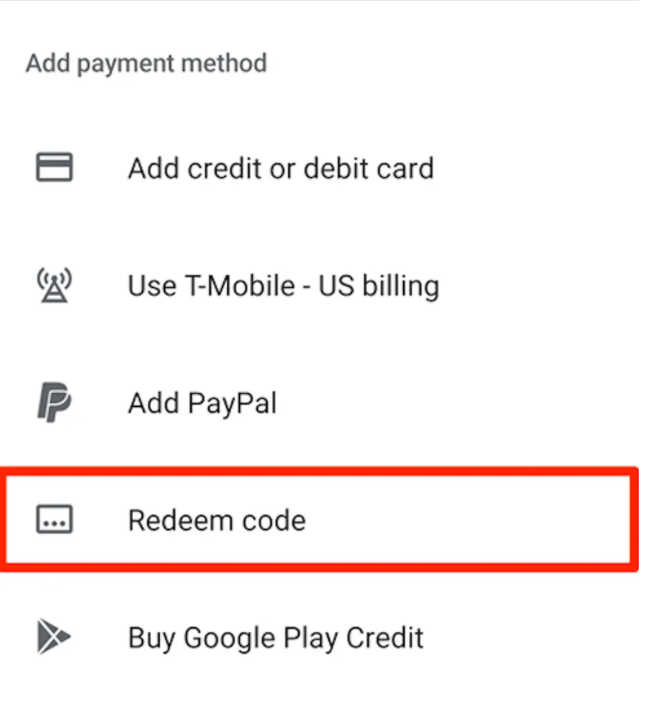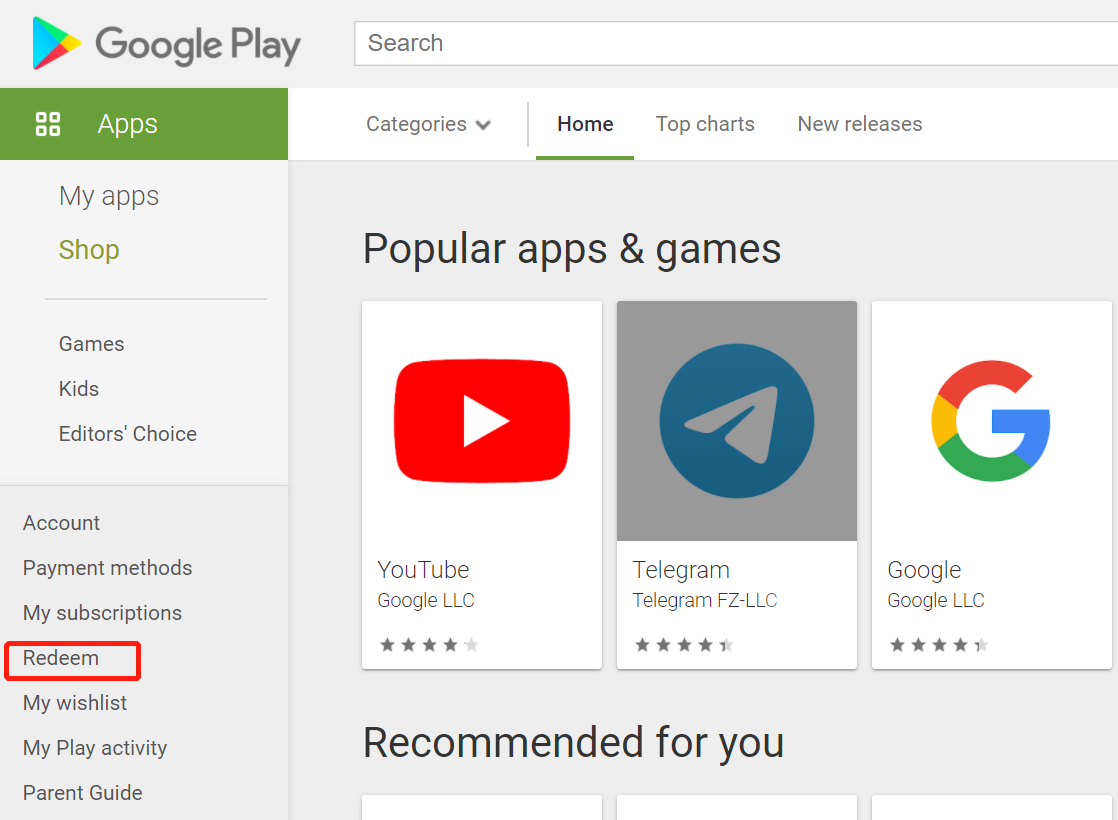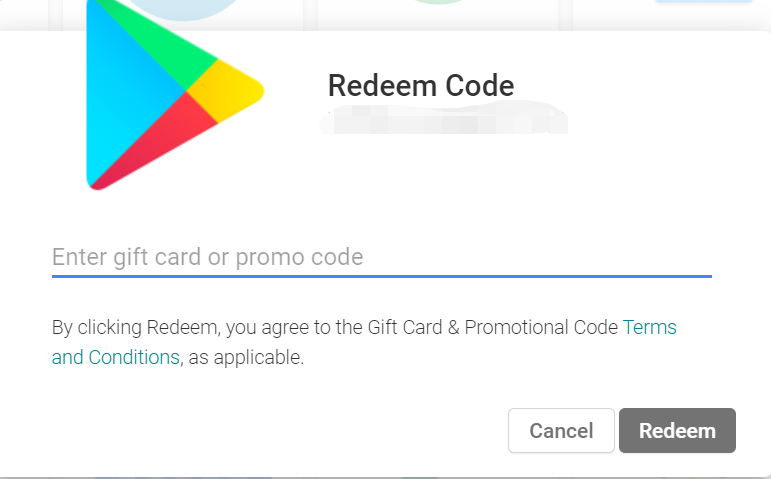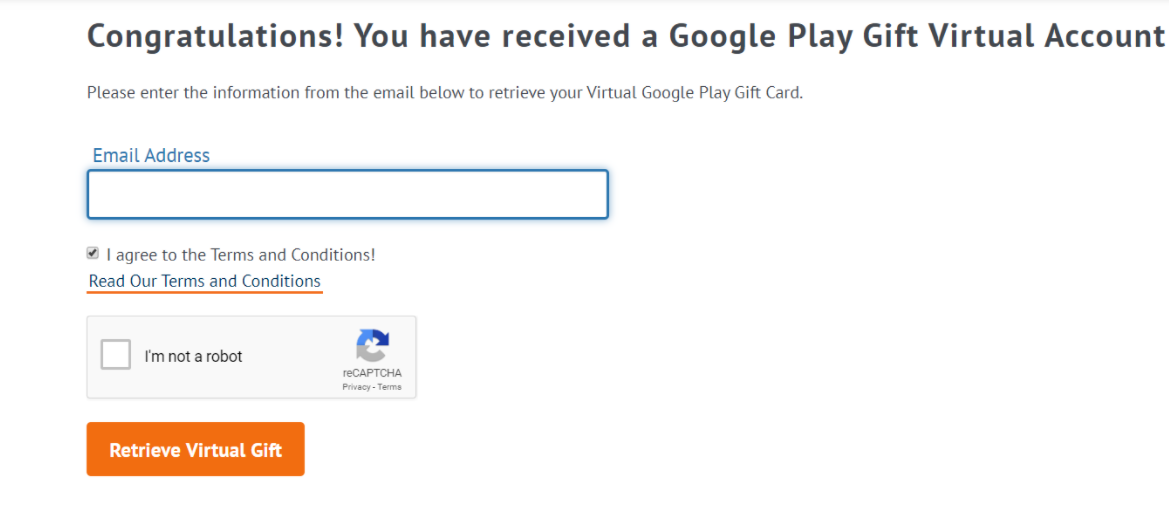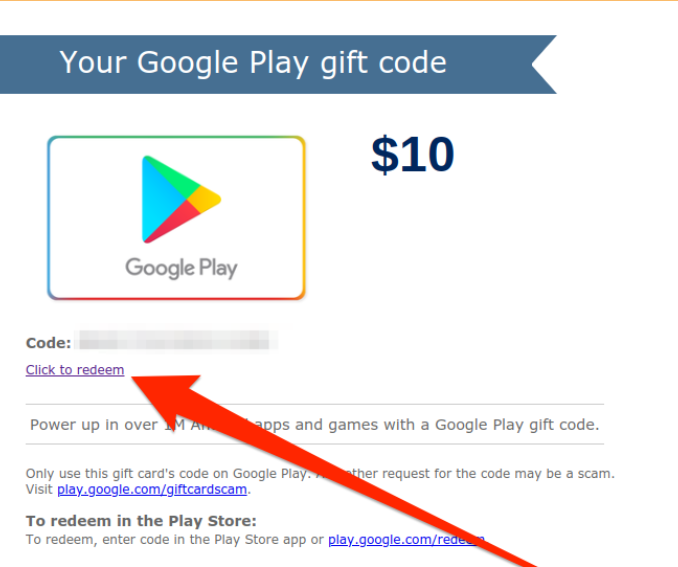3 Ways to Redeem Google Play Gift Card
Google Play gift cards can be very useful worldwide. How can you redeem a Google Play card ? Here's some steps you need to do. Today’s article tells you 3 simple ways to redeem your Google play gift cards.
Redeem on your smart-phone
1. Login your Google Play Store app.
2. Open the menu, tap the three lines in the upper left corner.
3. Select "Redeem" icon.
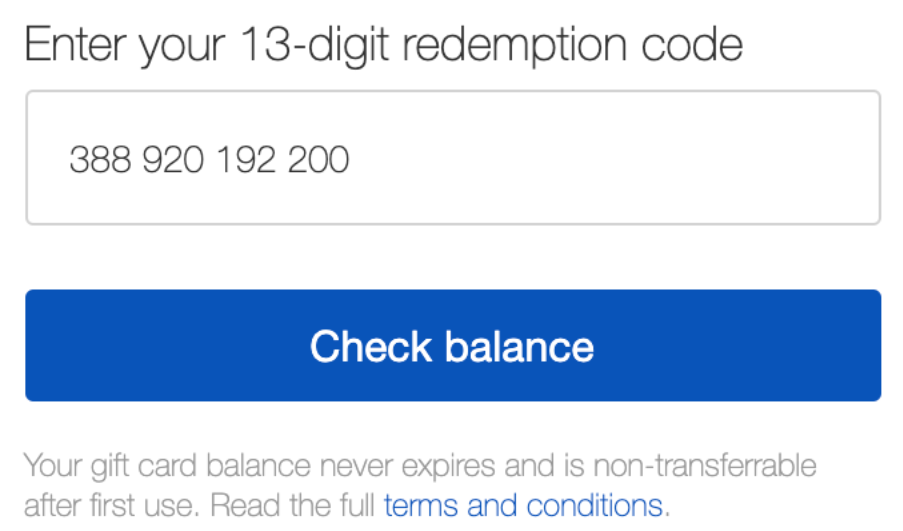
4. Enter the code.
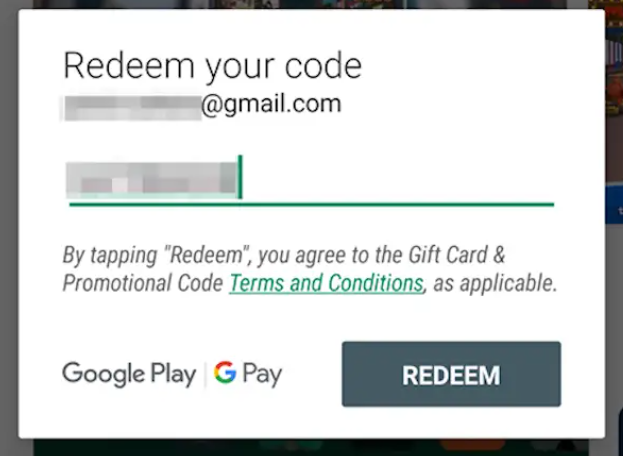
5. Confirm the money you need to redeem.
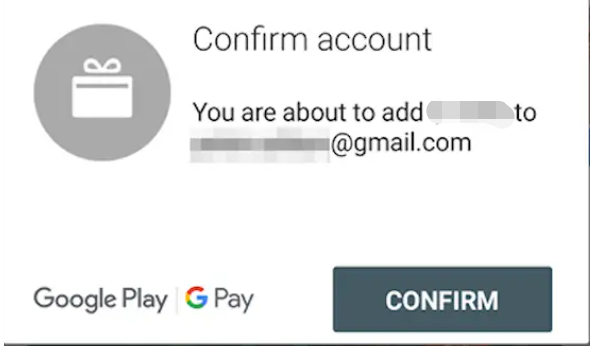
Redeem when you make a purchase
1. Select the "G Pay" icon as your Google payment method when purchasing.
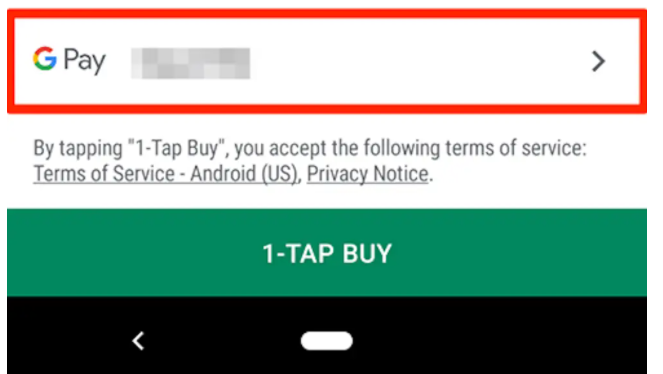
2. Select "Redeem code"
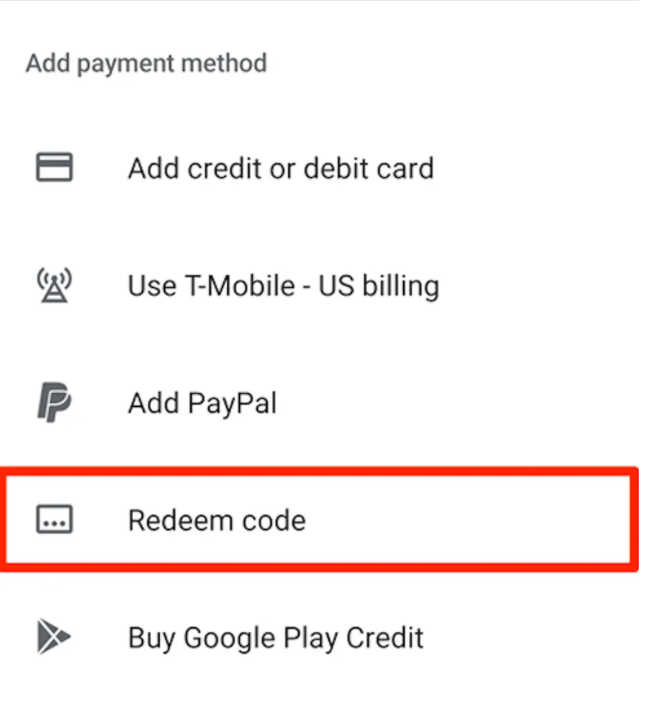
3. Enter the code on your gift card.
4. Tap "Redeem."
5. Confirm the purchase.
Redeem on your desktop
1. Visit Google Play store website.
2. On the left side of menu, select "Redeem."
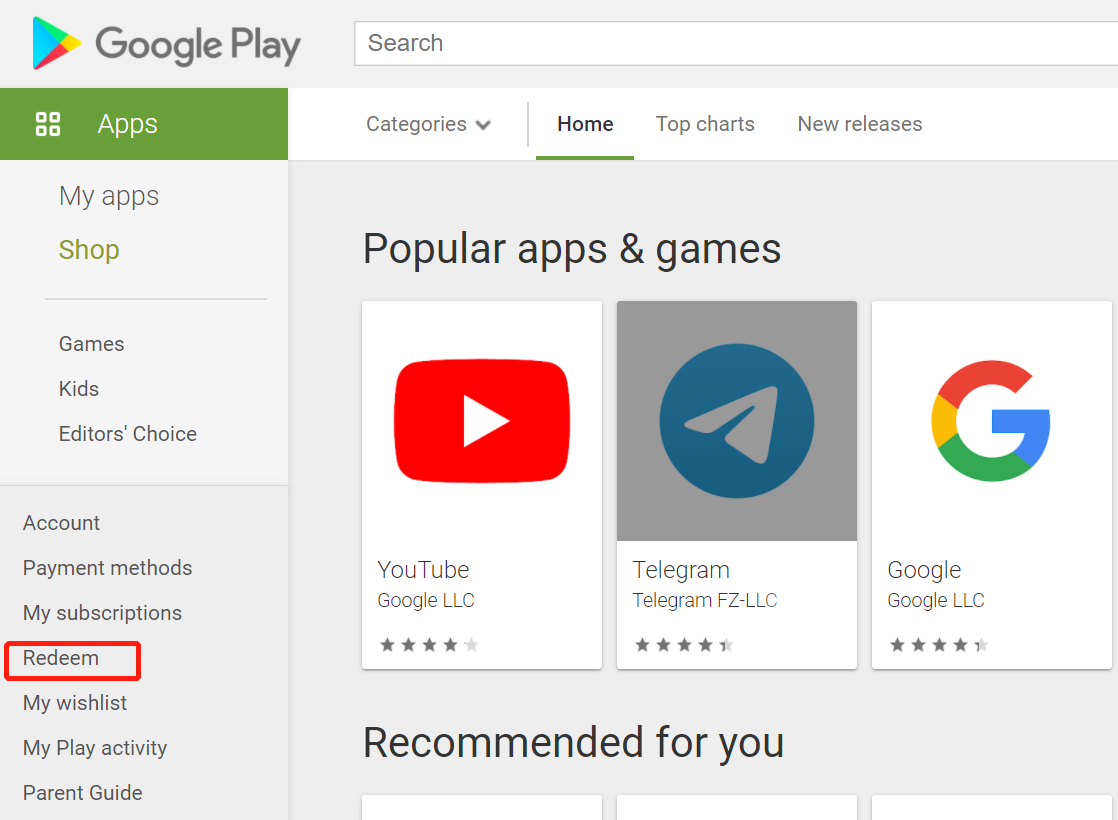
3. Enter the code and tap “Redeem”
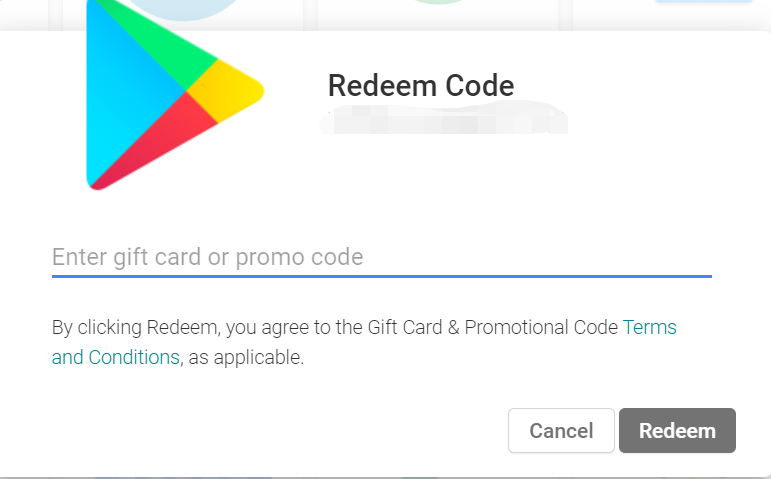
4. Confirm the money you want to redeem.
Redeem by E-mail
1. Check your email for the Google Play card.
2. Select the redemption button (it may be a "eGift center," or a general redirect link).
3. Enter your email to verify your card information.
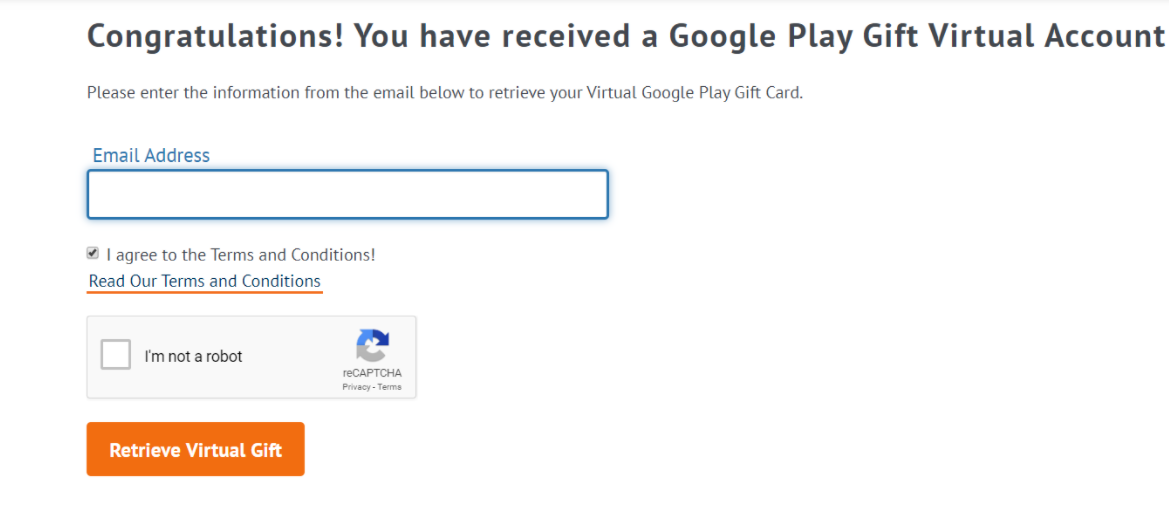
4. Select "Click to redeem."
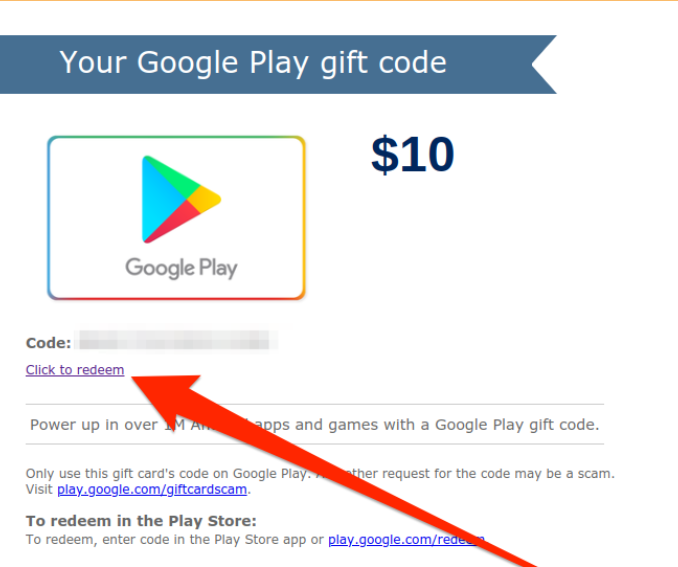
Conclusion
Now that you already know the 3 ways to redeem Google Play gift cards, if you want to buy Google play card for someone and send it by email, you should pay attention to distributors such as Walmart, Amazon, etc. Because different distributors require different minimum gift card purchases volume.
Join us now
Email: [email protected]
Tbay Website: https://h5.tbay.store
Wechat: T_bay01
Facebook: Tbay
Whatsapp: +8615658115260
Tbay App: Google Play Store & App Store

![]() 出售礼品卡
出售礼品卡
![]() 购买礼品卡
购买礼品卡
![]() 发布广告
发布广告
![]() 我要出售
我要出售
![]() 我要购买
我要购买
![]() 发布广告
发布广告
![]() 邀请好友
邀请好友
![]() 瓜分Points
瓜分Points
![]() 博客
博客
![]() 帮助中心
帮助中心
![]()

![]() Facebook
Facebook
![]() Twitter
Twitter
 Facebook
Facebook
 Twitter
Twitter