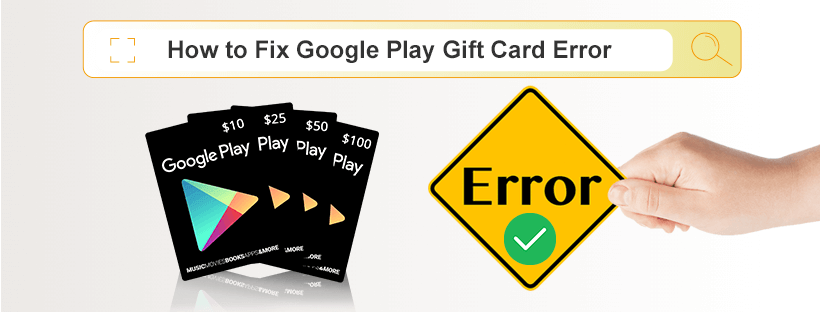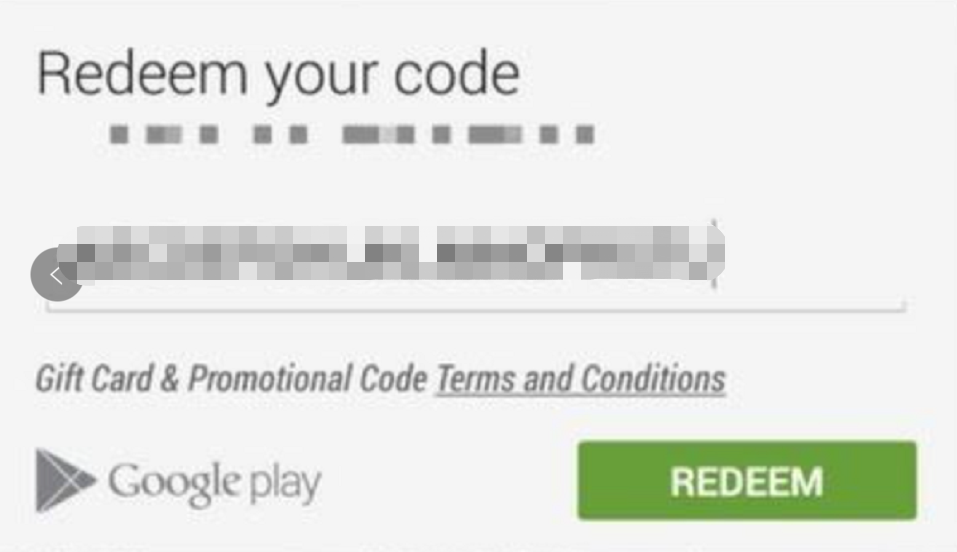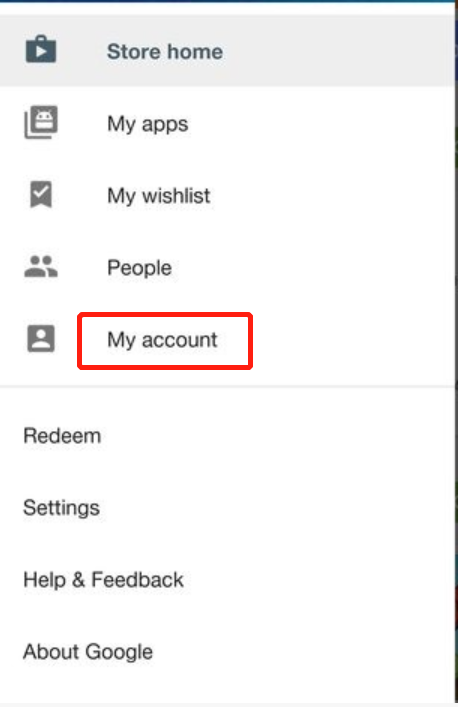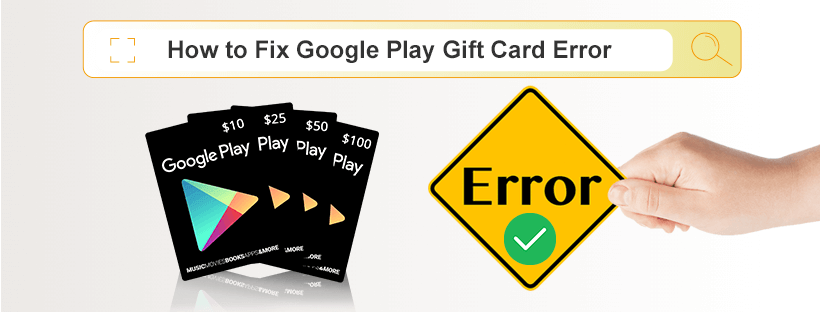
How to Fix Google Play Gift Card Error
Google Play is one of the world's most popular and trending applications. There are many services available through Google play, including movies, games, etc. However, Like other available gift cards, sometimes it shows error codes when redeeming, how can you fix this when this unexpected error happen? Calm down, this is a general issue which always exists.
Reasons about Google play gift card error
There are 2 main reasons that may cause this error. The wrong keystrokes may cause the error message to appear. There are also some minor issues when redeeming the gift card, such as the Play store balance limit.
Solutions about Google play gift card error
1. Check the promotional code
When you encounter an error message, you should check the promotion code first. You may want to double check if you entered the correct code or if you made a mistake while entering the codes. To get your gift card, you will have to contact the service provider if the problem persists.
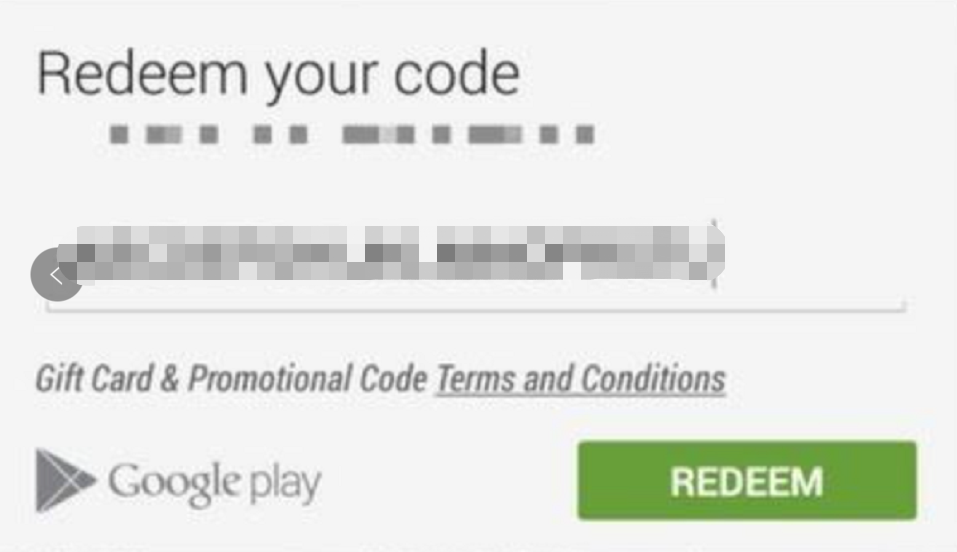
2. Your code value can't exceed the play store limit
The redemption of gift cards through the Google Play platform is governed by some rules. According to this rule, the balance on the gift card can't exceed the Google Play Store's limit. In addition, Google play store has strict measures to limit the overall amount of funds you can have on your Google account. So, remember to check this before redeeming.
3. Verify your Google account is correct
To make things simpler, make sure it is the mail you used to buy the gift card for signing in to the Google play store. To check this, you can select the "account" button. It takes you to a page where you can change the email address assuming it's an error. Subsequent to affirming this, you can retry the gift card redemption process.
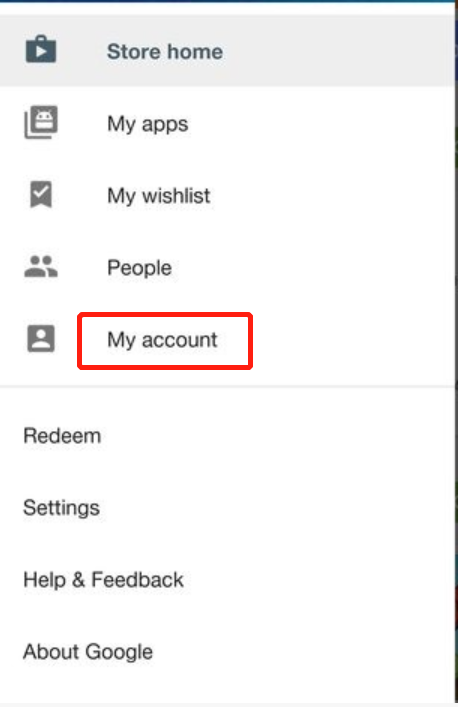
Join us now
Email: [email protected]
Whatsapp: +8615658115260
Wechat: T_bay01
Facebook: Tbay
Tbay Website: https://h5.tbay.store
Tbay App: Google Play Store & App Store

![]() 出售礼品卡
出售礼品卡
![]() 购买礼品卡
购买礼品卡
![]() 发布广告
发布广告
![]() 我要出售
我要出售
![]() 我要购买
我要购买
![]() 发布广告
发布广告
![]() 邀请好友
邀请好友
![]() 瓜分Points
瓜分Points
![]() 博客
博客
![]() 帮助中心
帮助中心
![]()

![]() Facebook
Facebook
![]() Twitter
Twitter
 Facebook
Facebook
 Twitter
Twitter